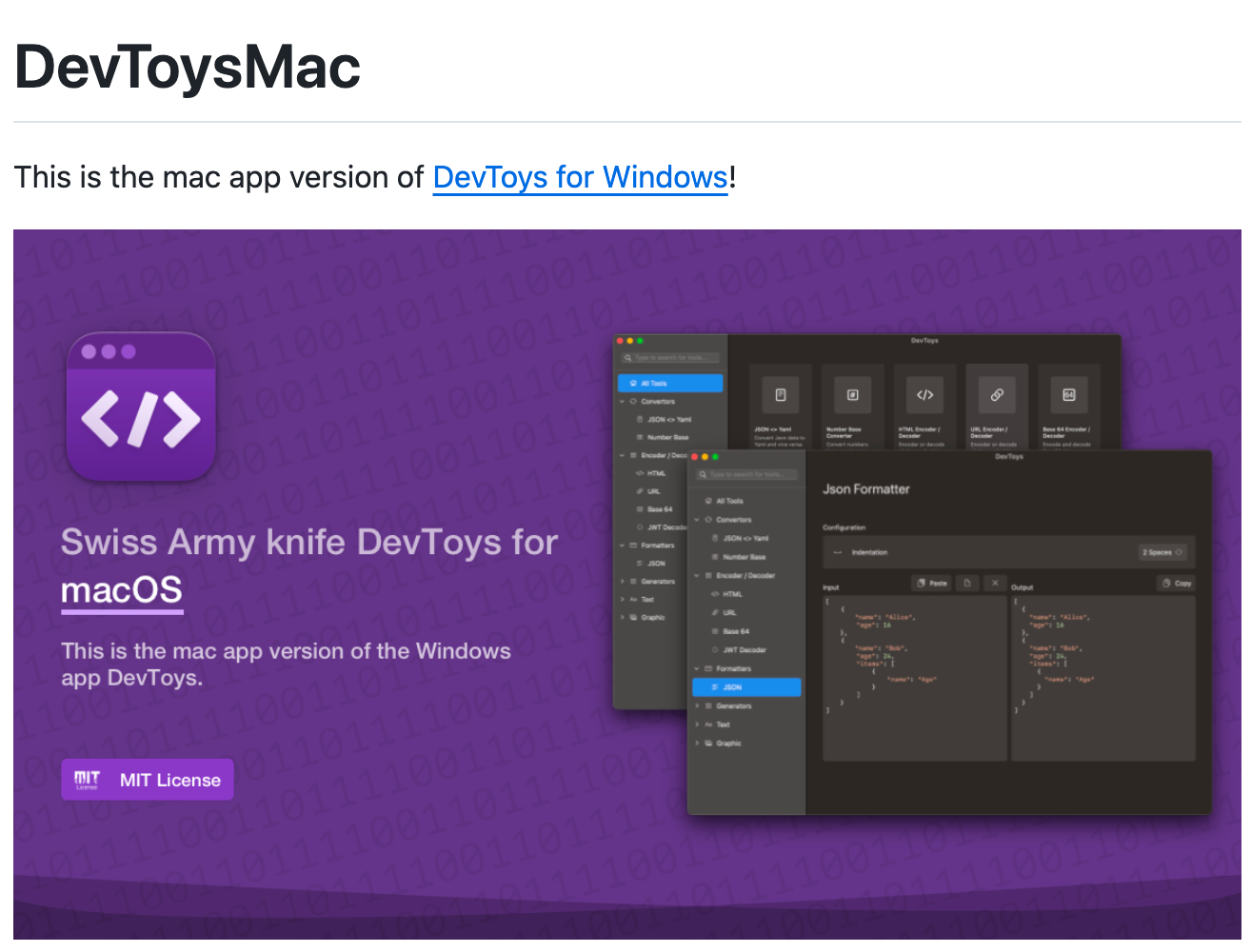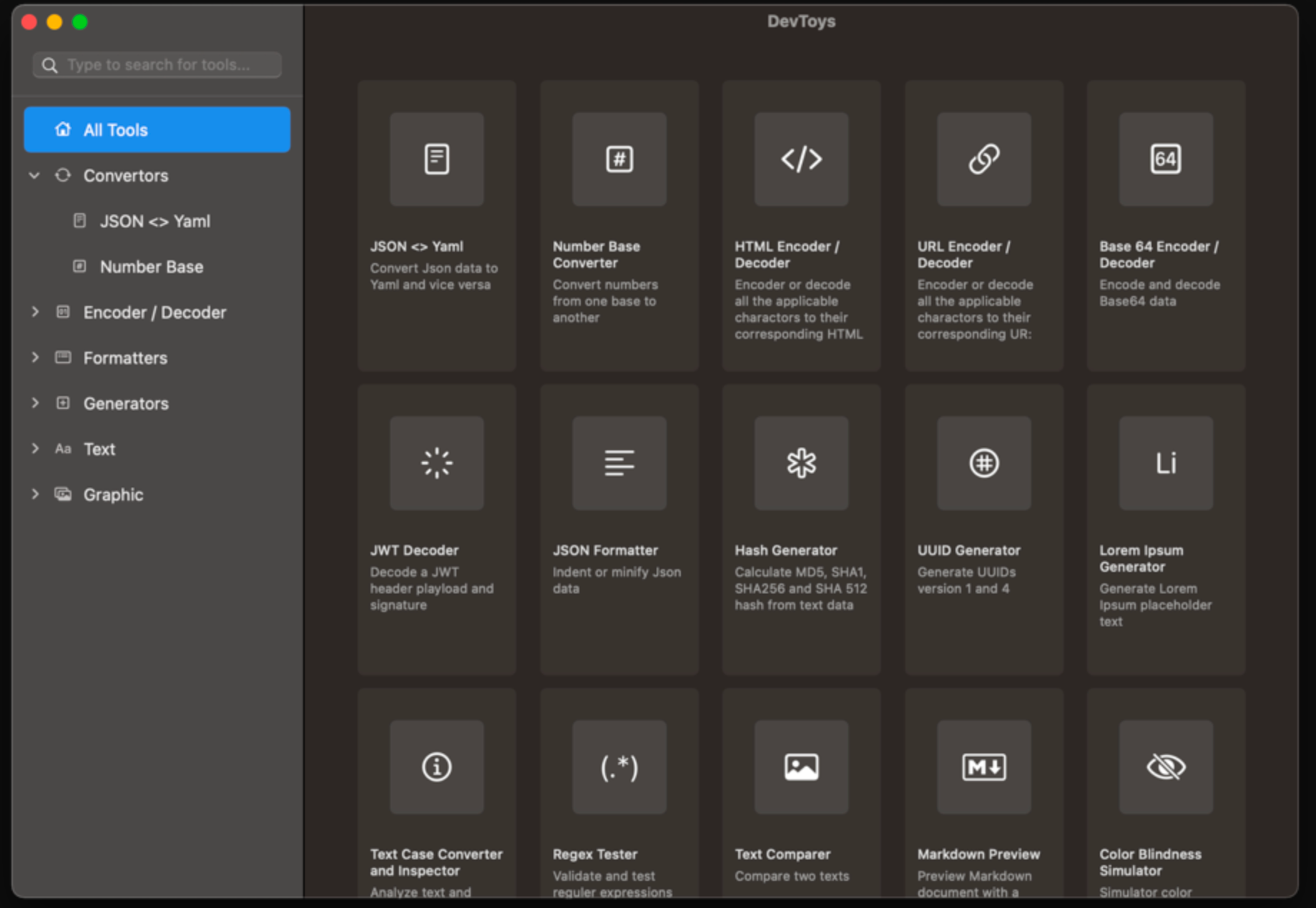Tools and Applications to aid your research
For Paper/post Reading
I) Zotero and Zotero7
Info: Zotero is a free, easy-to-use tool to help you collect, organize, annotate, cite, and share research. 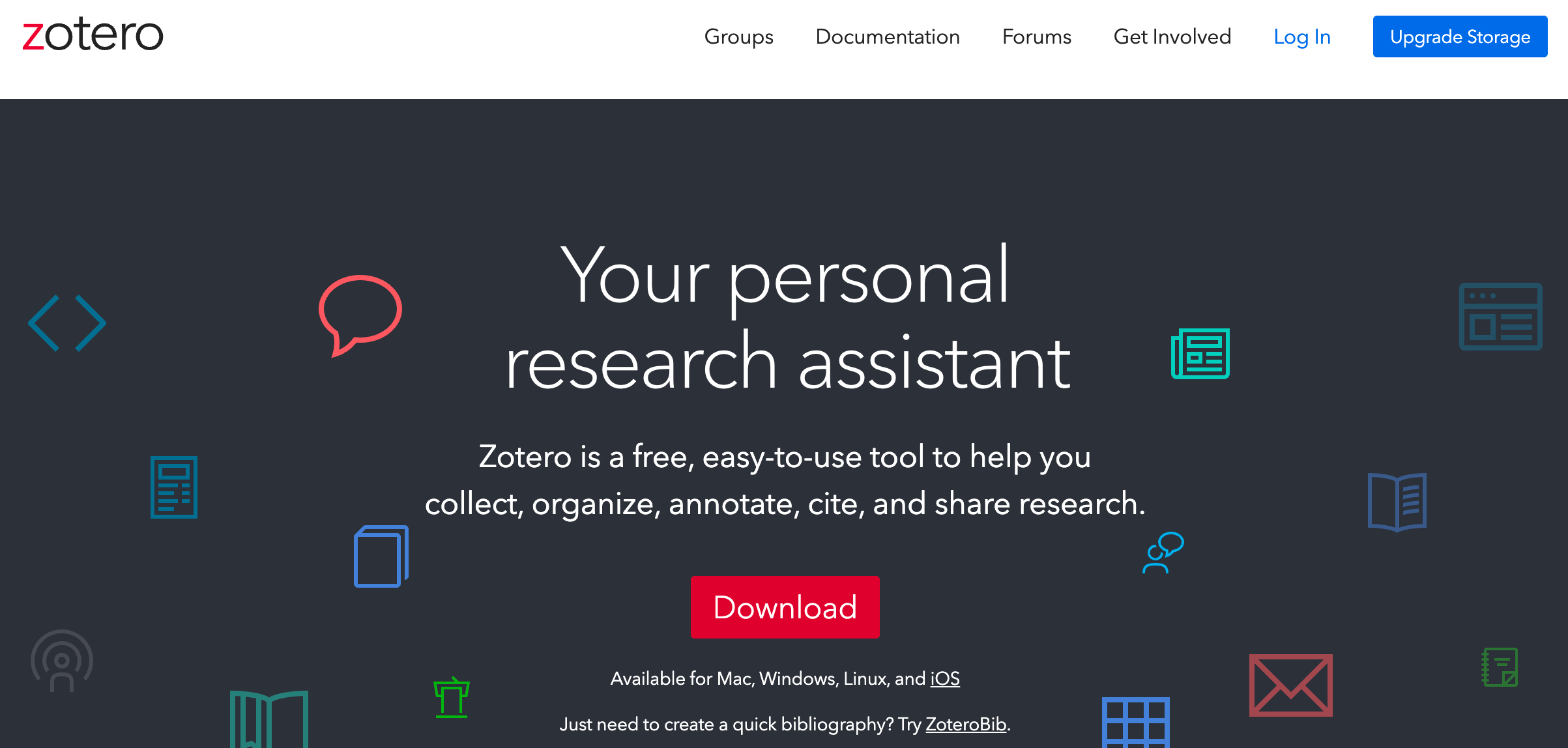
Install here:
For Zotero stable version: https://www.zotero.org/
For Zotero beta version(Zotero 7): https://forums.zotero.org/discussion/105094/announcing-the-zotero-7-beta 🌟(recommend)
For the Browser Extension--Zotero Connectors allow you to save to Zotero directly from your web browser: https://www.zotero.org/download/connectors
After install Zotero and Connectors, it is strongly recommended to Sync your Library first:
You can follow this guide line to setup: https://www.zotero.org/support/preferences/sync
For chinese user, Nutstore is a good choice: https://help.jianguoyun.com/?p=4190
You can find plugins from https://www.zotero.org/support/plugins or https://zotero-chinese.com/plugins/, here are some recommended plugins:
PDF Translate, Provides PDF translation for the built-in PDF reader in Zotero 6
PDF Preview, Provides a PDF preview tab in the item pane ...
Plugin install guide: download the .xpi file of the plugins 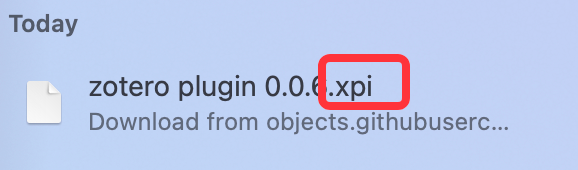
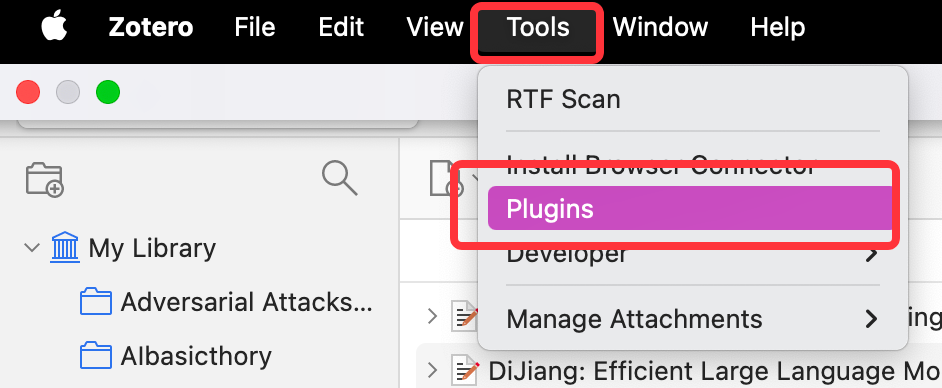
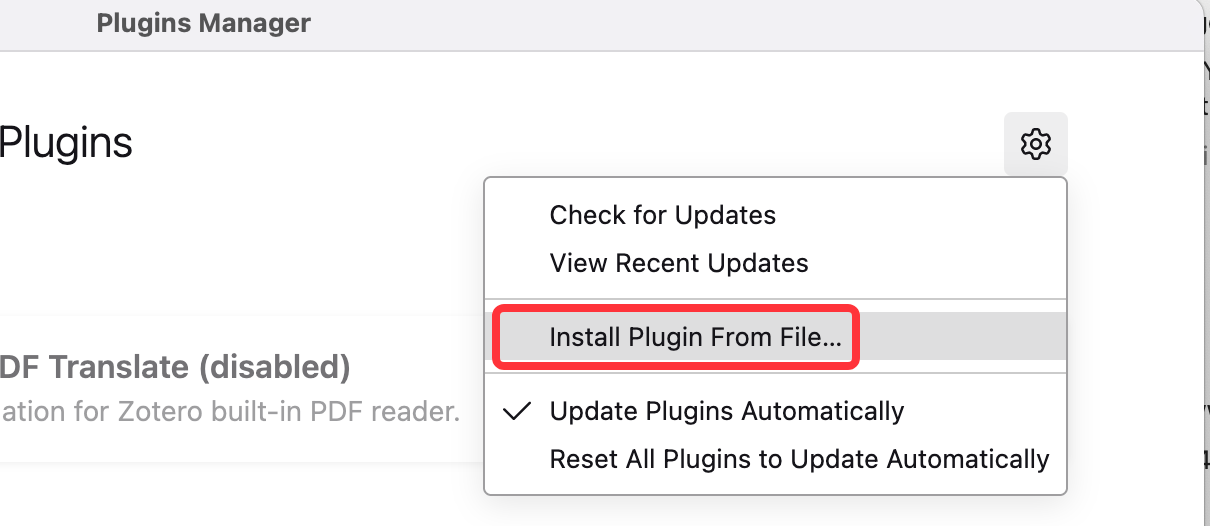
Explore more about zotero: https://www.zotero.org/support/
Tips⚠️: Only install the plugins you need and keep your paper collections clear. Don't be a glutton for punishment by attempting to download all the plugins and archive all the papers.
II) Readwise-read
Save everything to one place, highlight like a pro, and replace several apps with Reader.
website: https://readwise.io/read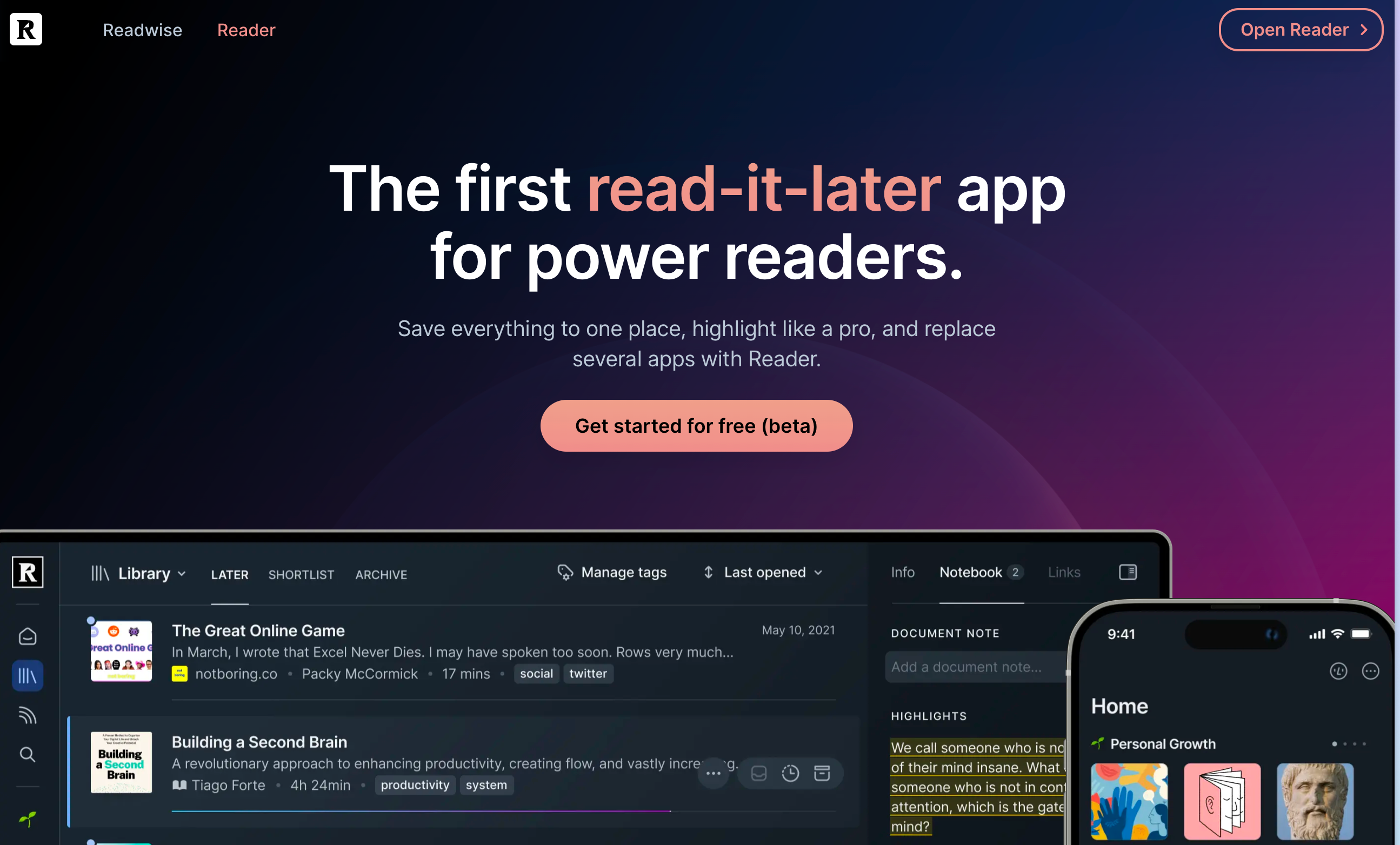
If you always get useful information from X/twitter, YouTube, or Posts, Readwise-read is a good place to collect all of them.
You can use following extension to collect different format elements: arc://extensions/?id=jjhefcfhmnkfeepcpnilbbkaadhngkbi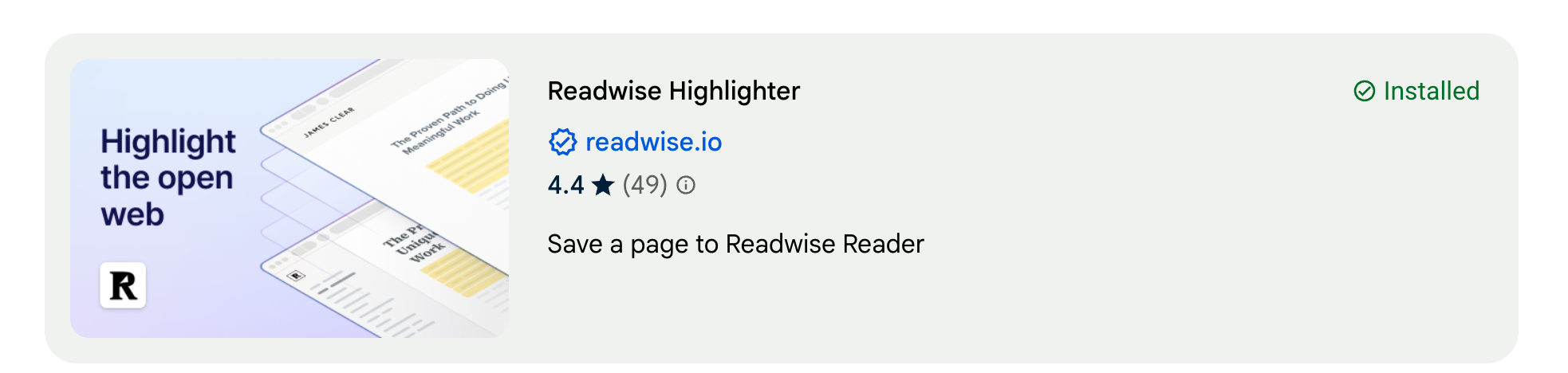
My favorite feature is that you can save YouTube videos and automatically get subtitle scripts for taking notes whenever you want. 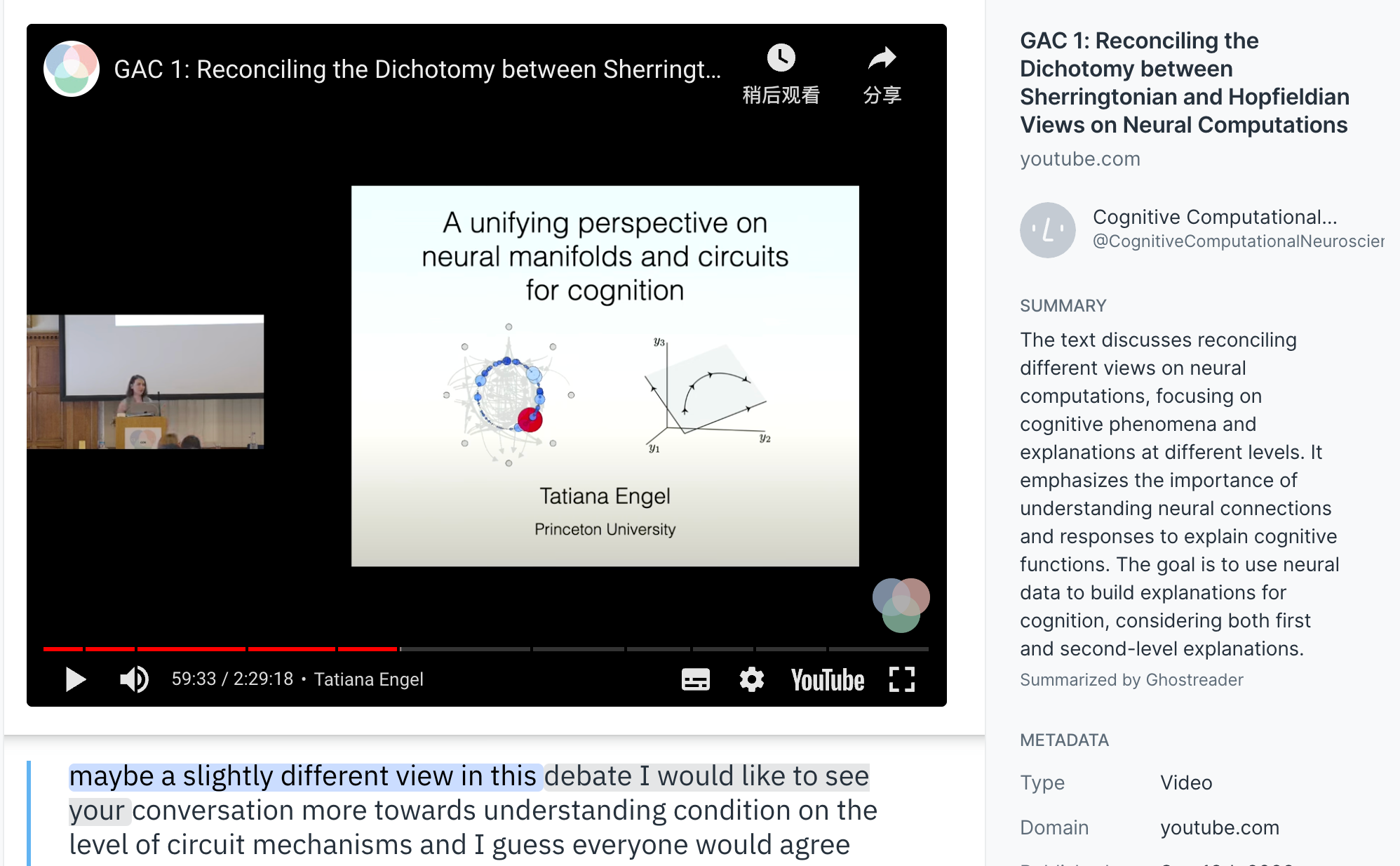
III) AI tools
papers.cool https://papers.cool/
SCISPACE https://typeset.io/
openread https://www.openread.academy/
Readpaper https://readpaper.com/new
For paper writing
I) Overleaf
link: https://www.overleaf.com/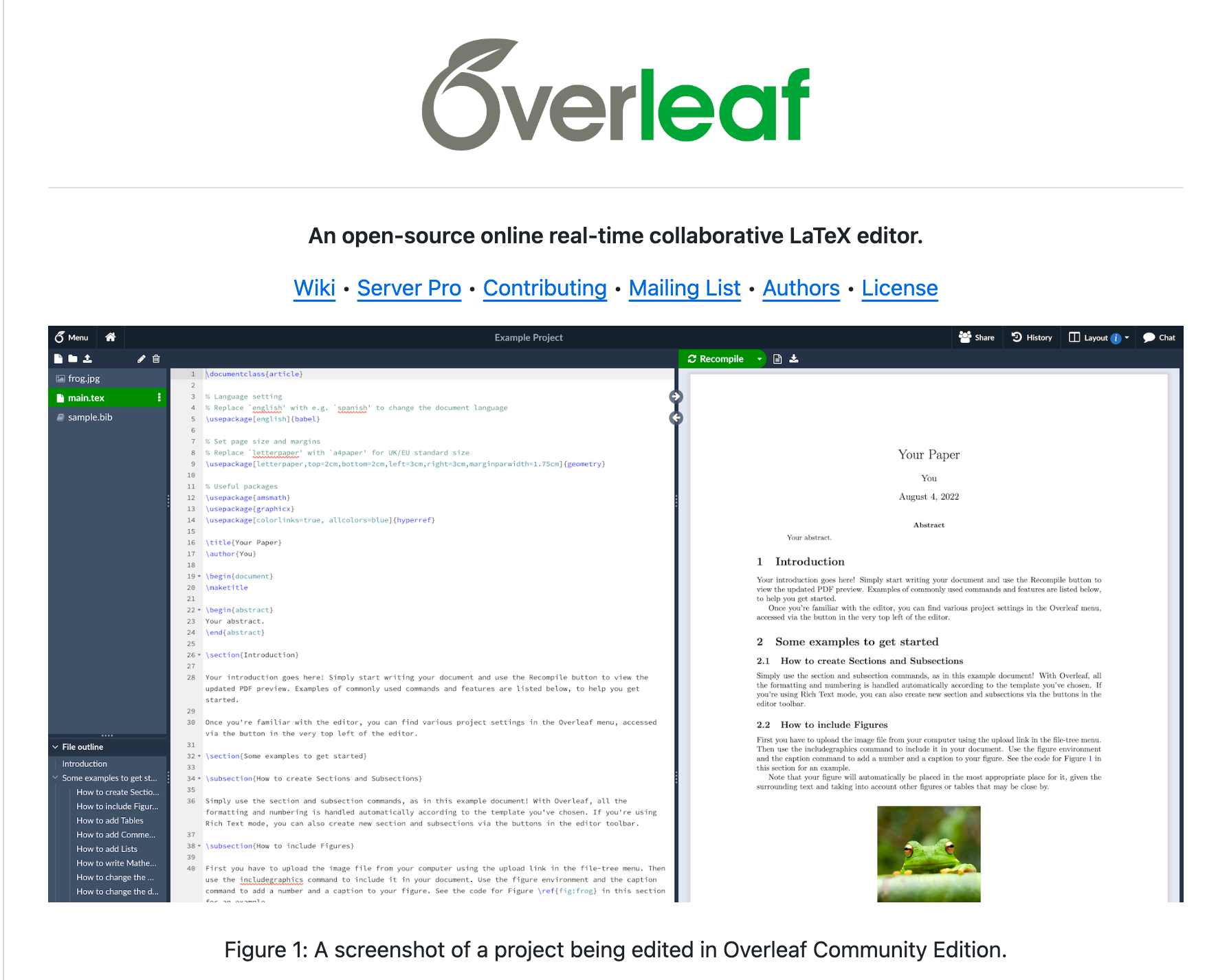
You can set up a sync with your local files using Git or Dropbox (then you can keep writing when you are offline🥹): https://www.overleaf.com/learn/how-to/Dropbox_Synchronization
If you are not familiar with LATEX, (and you have enough time), here is a latex beginners' guide.
Also, we sweetly💗 give a overleaf latex template for (AI) paper writing in this project, please check our paper writing tips.
II) Color scheme
coolors https://coolors.co/
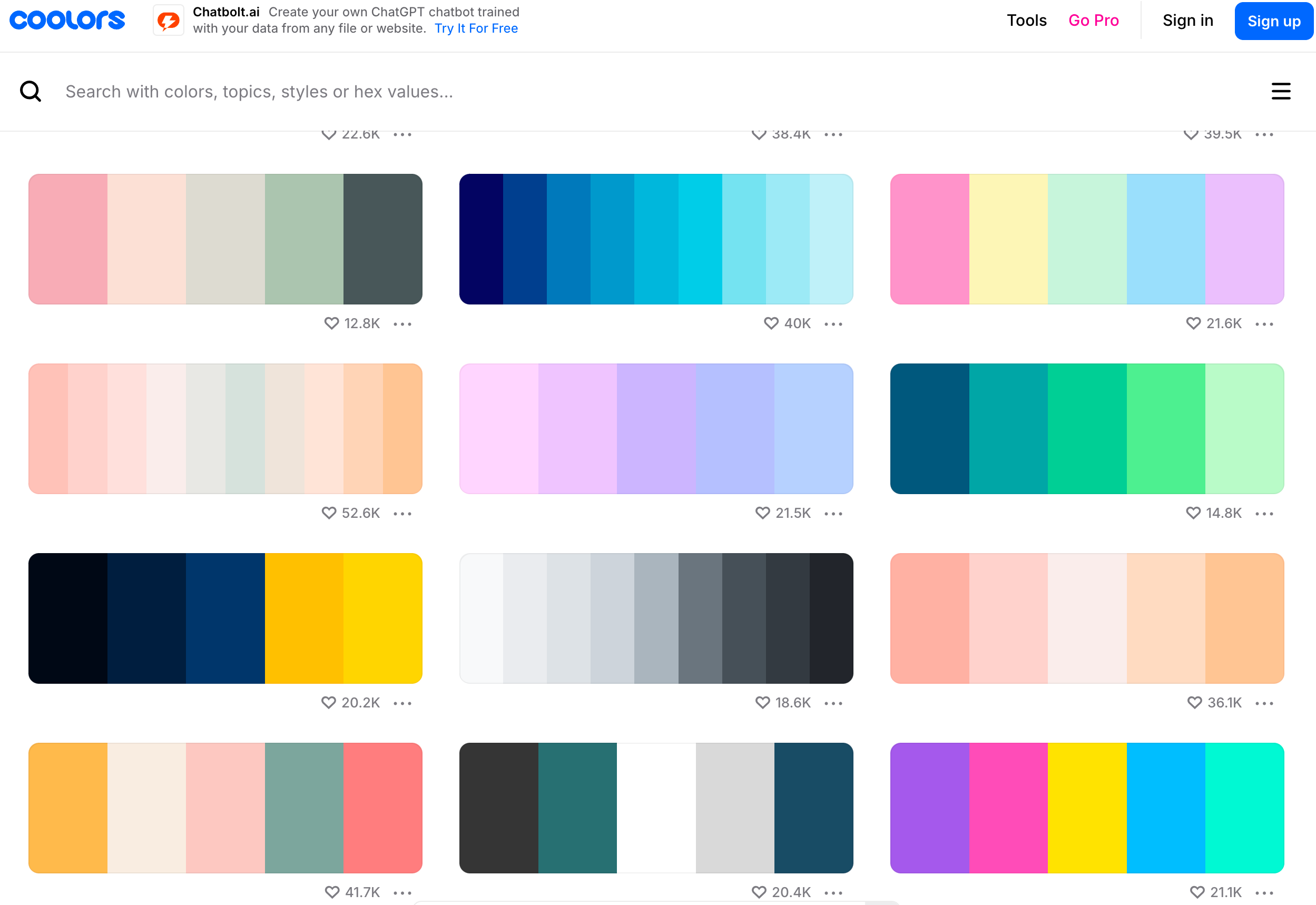
Color Scheme Designer https://www.wauu.net/tools/ps/
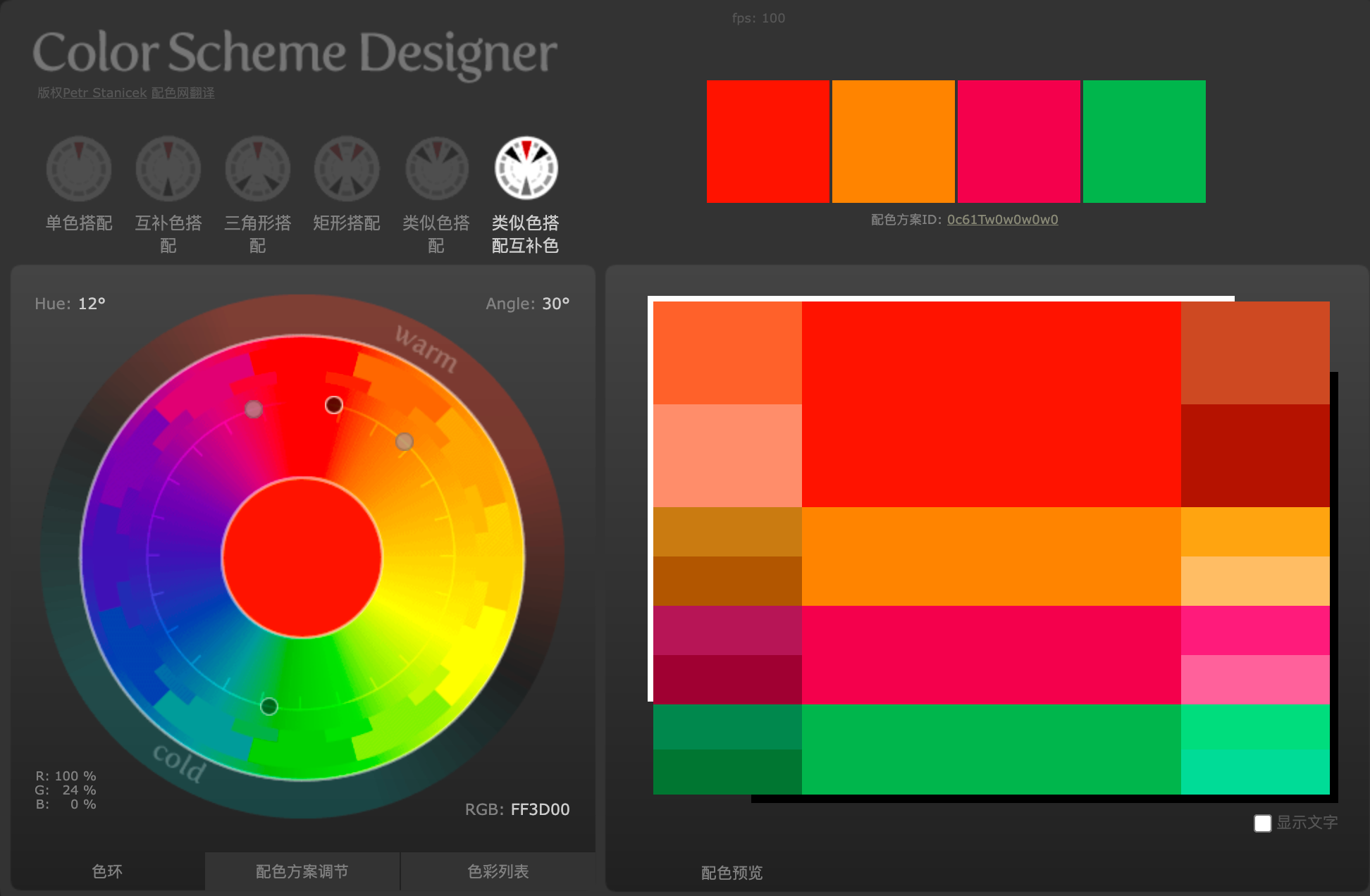
III) Latex
SimpleTexhttps://simpletex.cn/
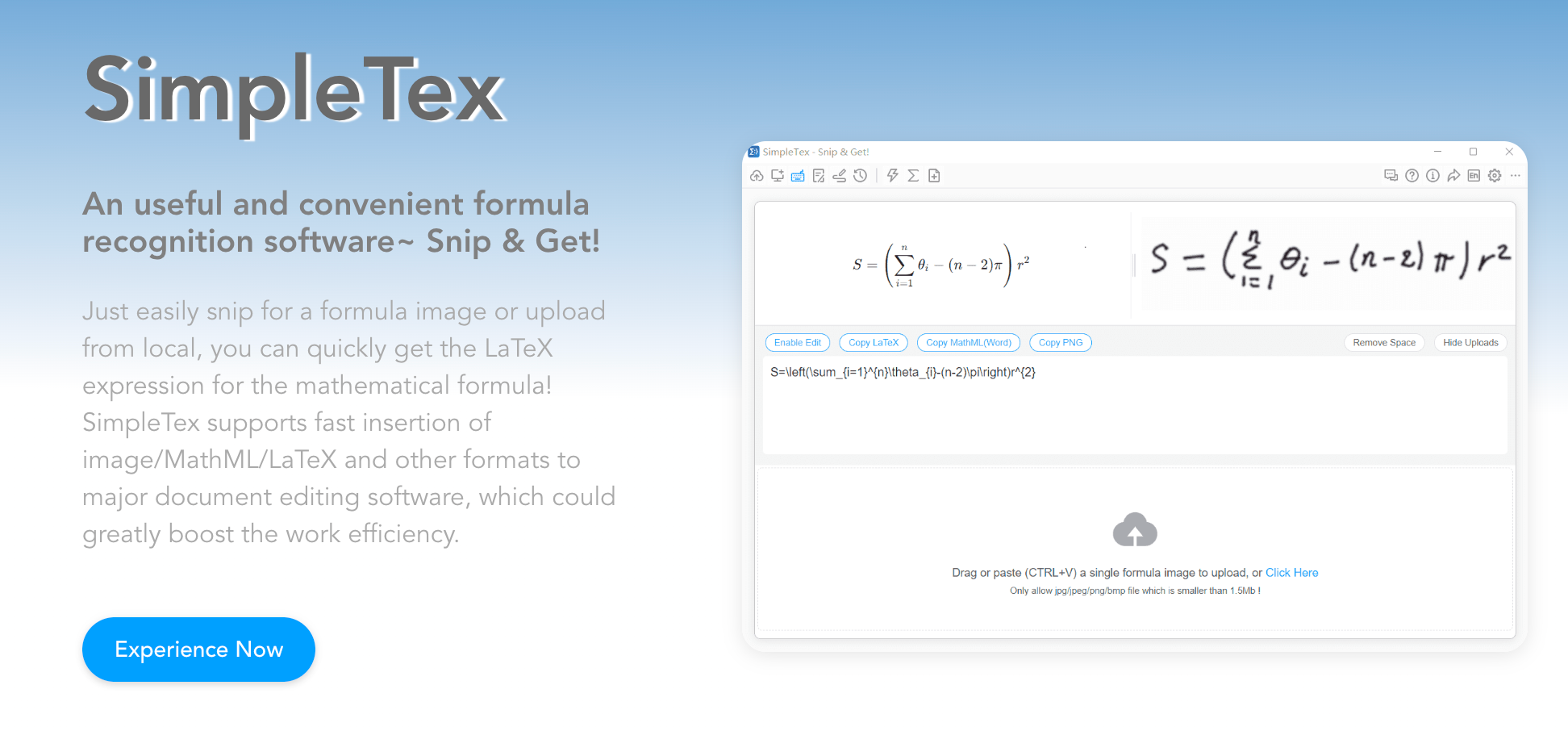
Latex livehttps://www.latexlive.com/home

IV) Create Illustrations
Drawing boards
drawio https://www.drawio.com/
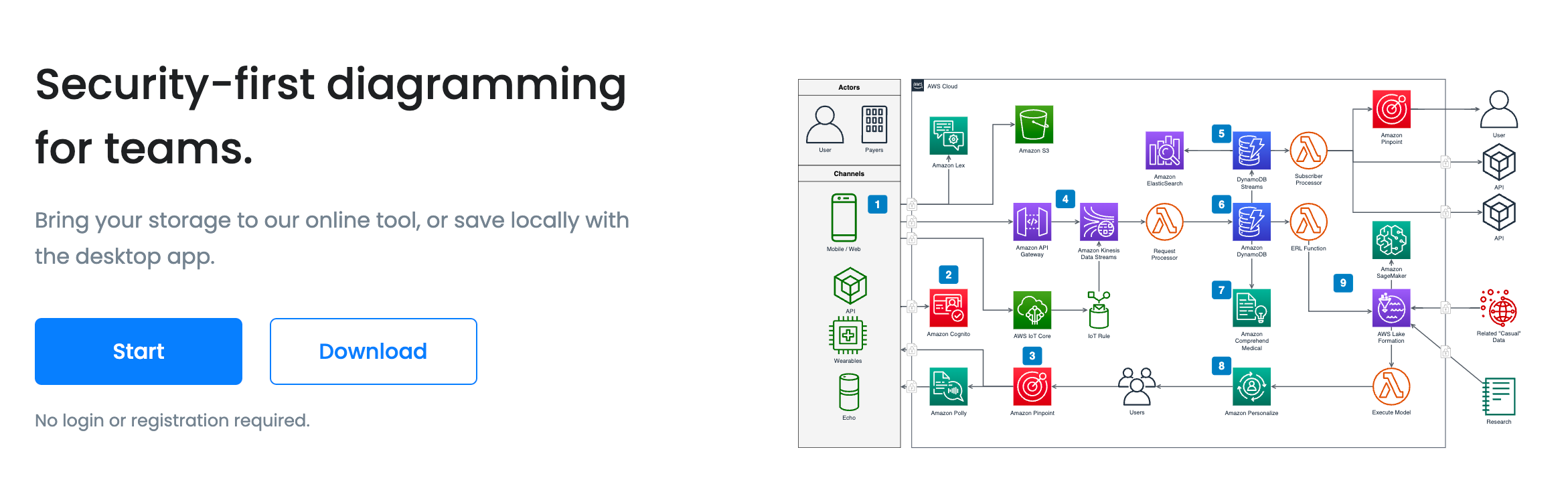
excalidraw https://excalidraw.com/
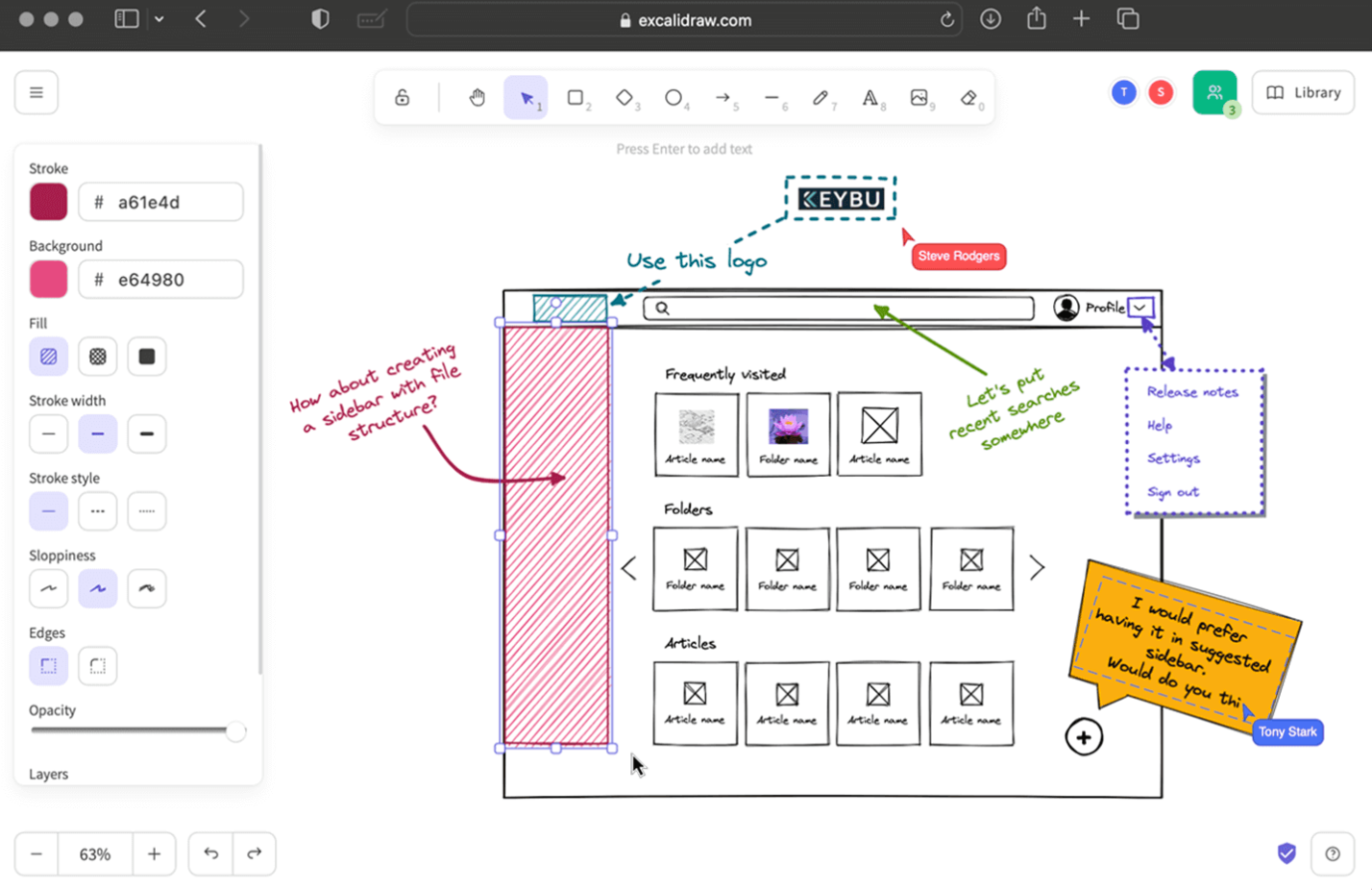
Lucidchart <www.lucidchart.com/>
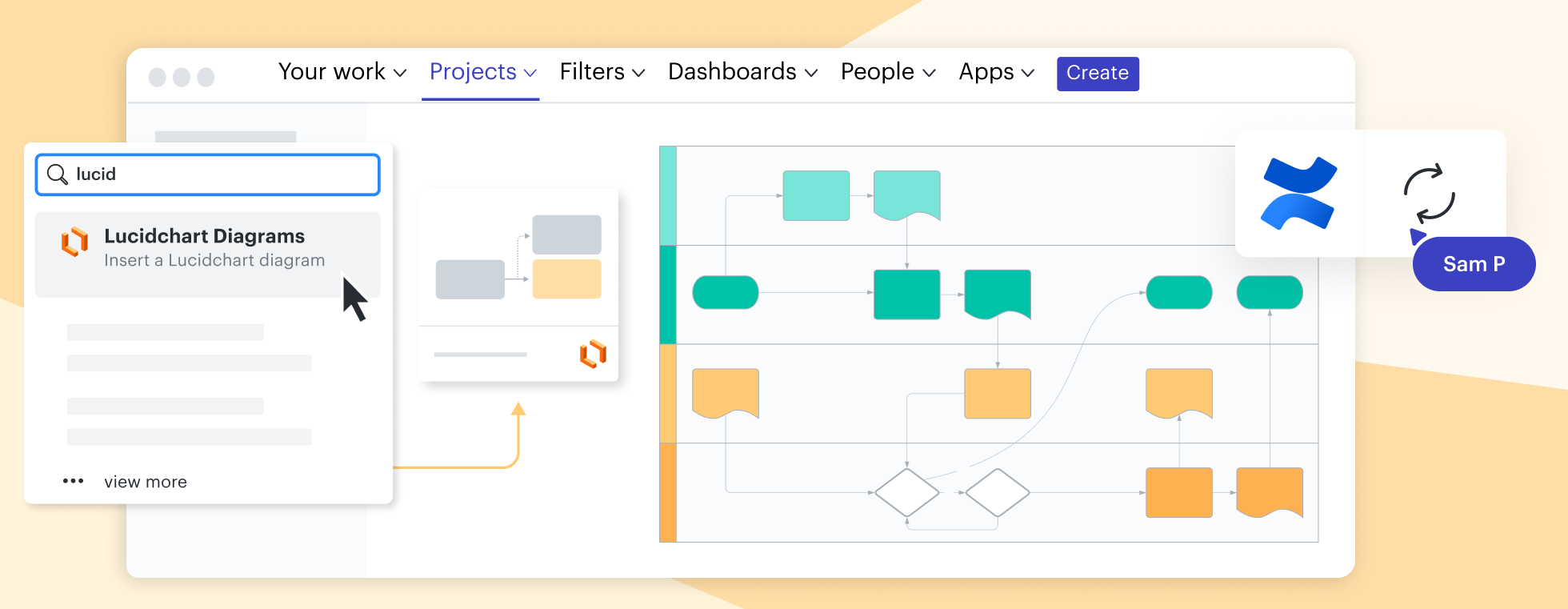
any powerpoint applications
Icons
Alibaba Iconfont https://www.iconfont.cn/
icons8 https://icons8.com/
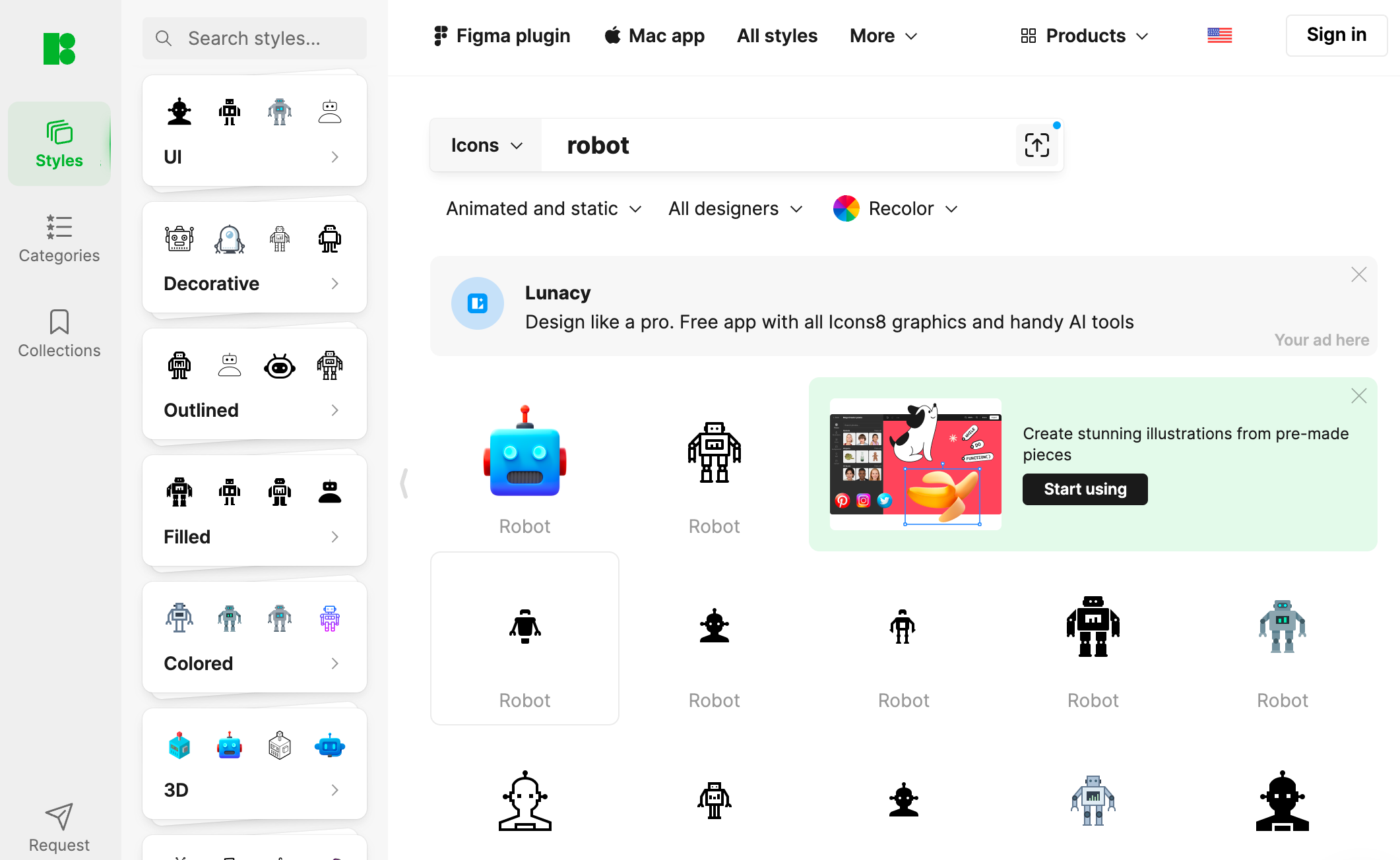
iconfinder https://www.iconfinder.com/ ⚠️ Usually, you can create icons with AI tools(DALL·E, StableDiffusion) that don't involve copyright violations, which is a relatively safer approach.
Logos
VectorLogoZone https://www.vectorlogo.zone/
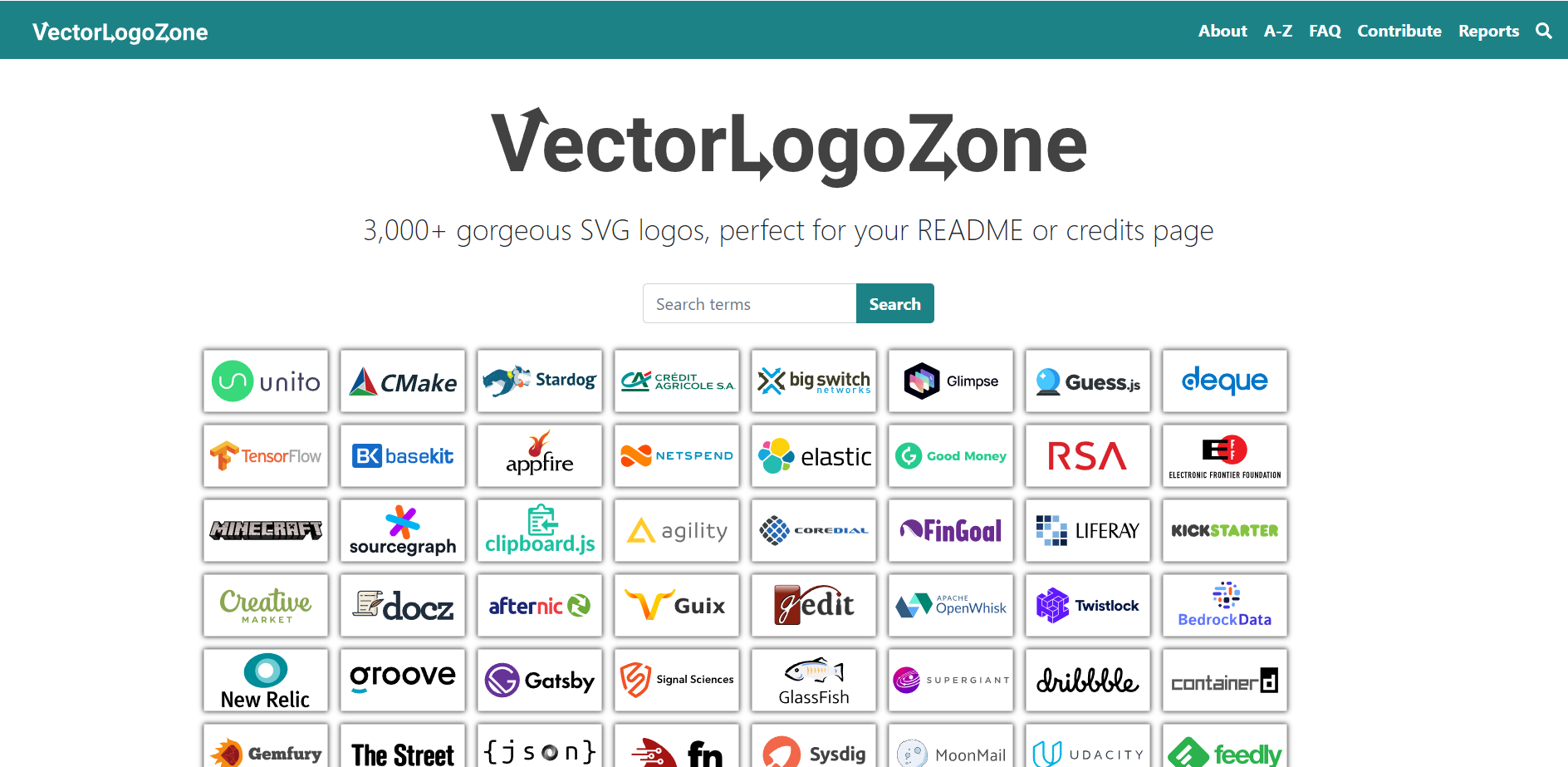
Alternatively, you can look for logos from this github Repo https://github.com/gilbarbara/logos/tree/main
Beautiful tables
matplotlib https://matplotlib.org/stable/
If you want to create beautiful illustrations for your data or results, it is quite useful to follow a demo in Matplotlib. Learn about the colors and formats, and keep refining them with them until you develop your own 'library'.
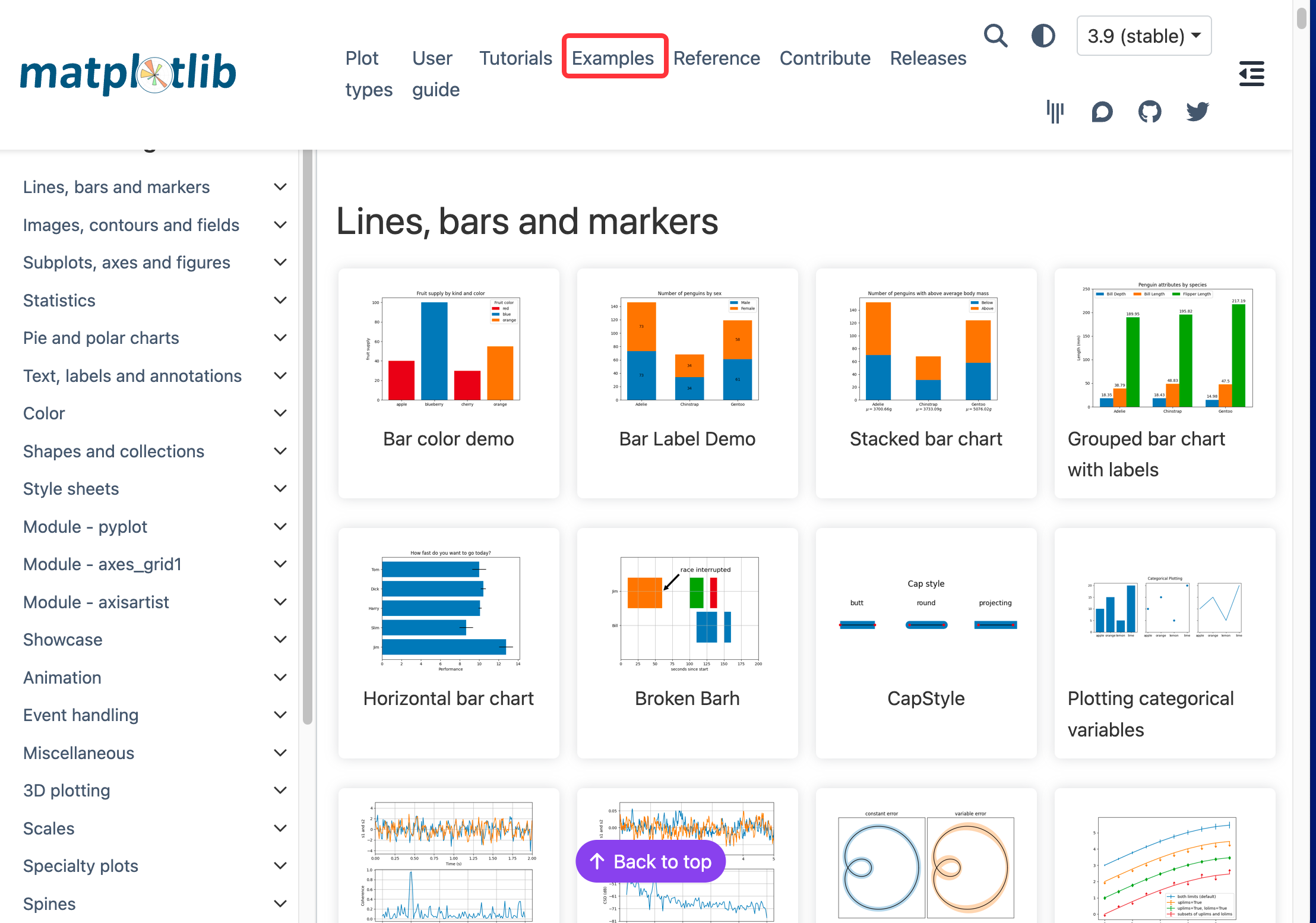
⚠️As a beginner, the fastest way to improve is by consistently emulating others' writing and following their use of beautiful illustrations.
Create Your Research Club🎵
Most junior researchers often feel overwhelmed when it comes to managing their academic projects and notes. In this section, we introduce some useful tools for that.
I) Notebook
For easy online collaboration and sharing
🌟🌟 Notion https://www.notion.so/
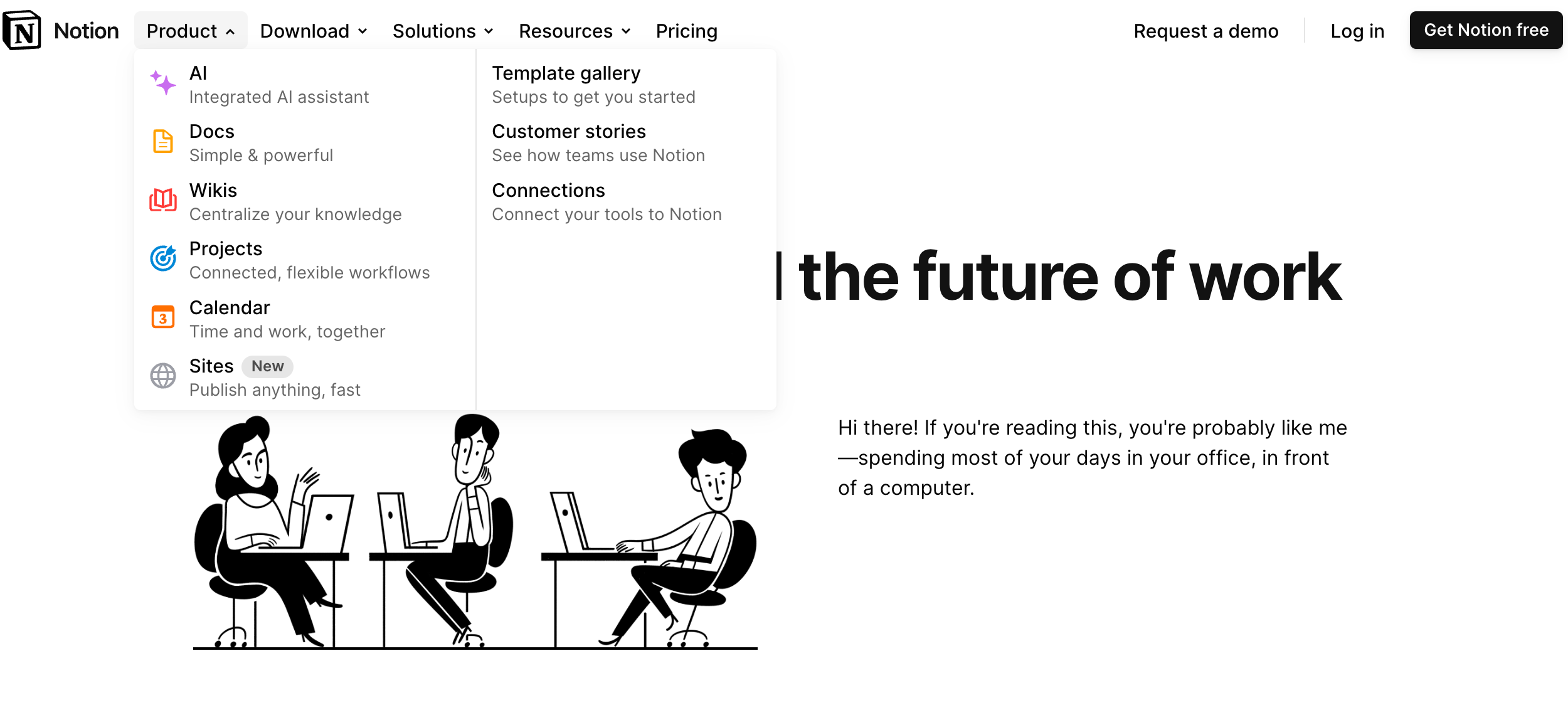
Students can register with their edu email to enjoy free (and lifelong) educational plans. learn more here: https://www.notion.so/product/notion-for-education
The best thing about Notion is that you can share your notes publicly without needing to build your own website. (We will provide a guideline on how to create an academic website later.) Here is an excellent blog powered by notion https://yaofu.notion.site/An-Initial-Exploration-of-Theoretical-Support-for-Language-Model-Data-Engineering-Part-1-Pretraini-dc480d9bf7ff4659afd8c9fb738086eb, written by @ Yao Fu
You can use notion to :
Tracking the progress of your project (you can start with a template https://www.notion.so/templates)
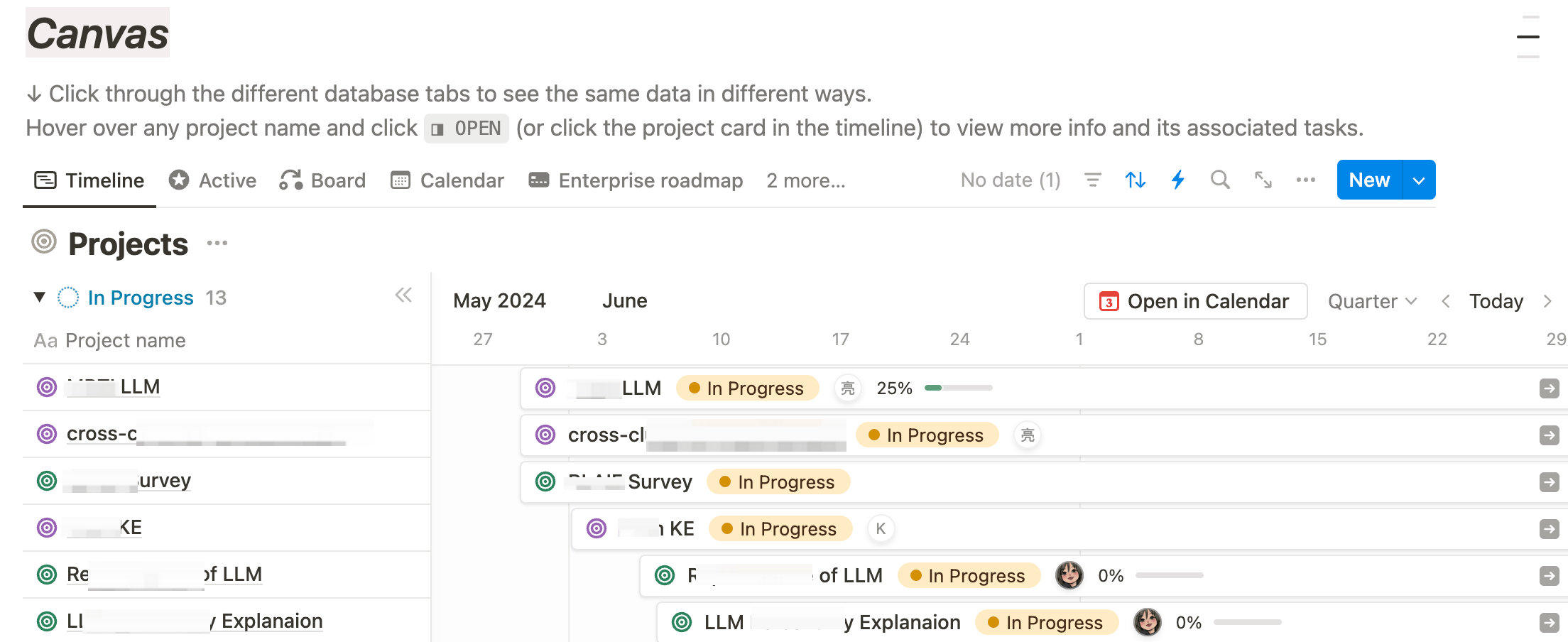
organize all your notes
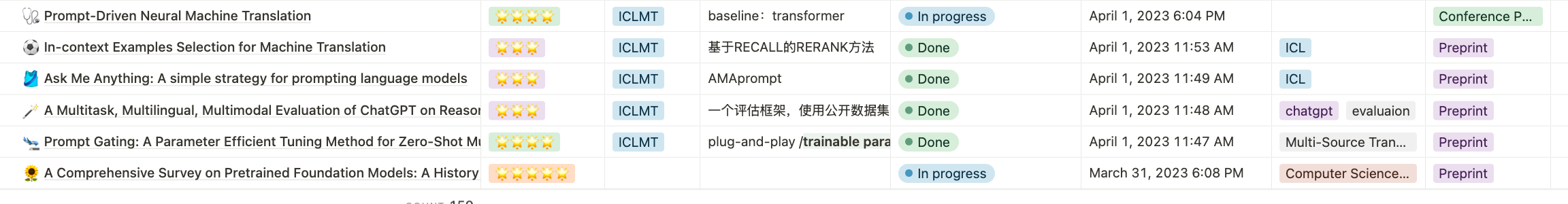
collaboration
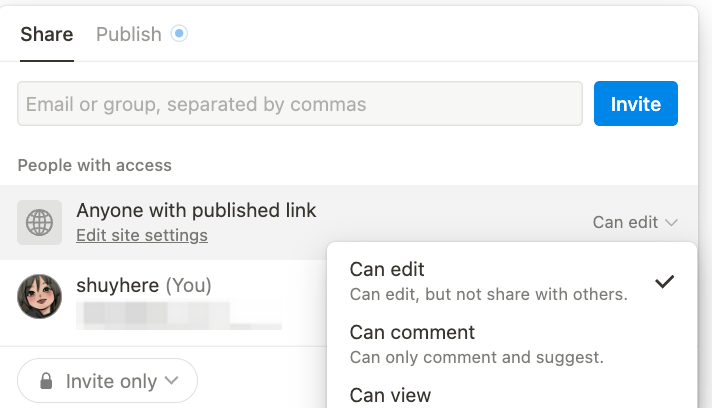
...
feishu/lark https://www.larksuite.com/ zh-cn: https://www.feishu.cn/
For private and localize writing
The downside of both of the above applications is that they are difficult to synchronize with local files, and if you must have access to local files to feel secure, obsidian is recommended!
obsidian
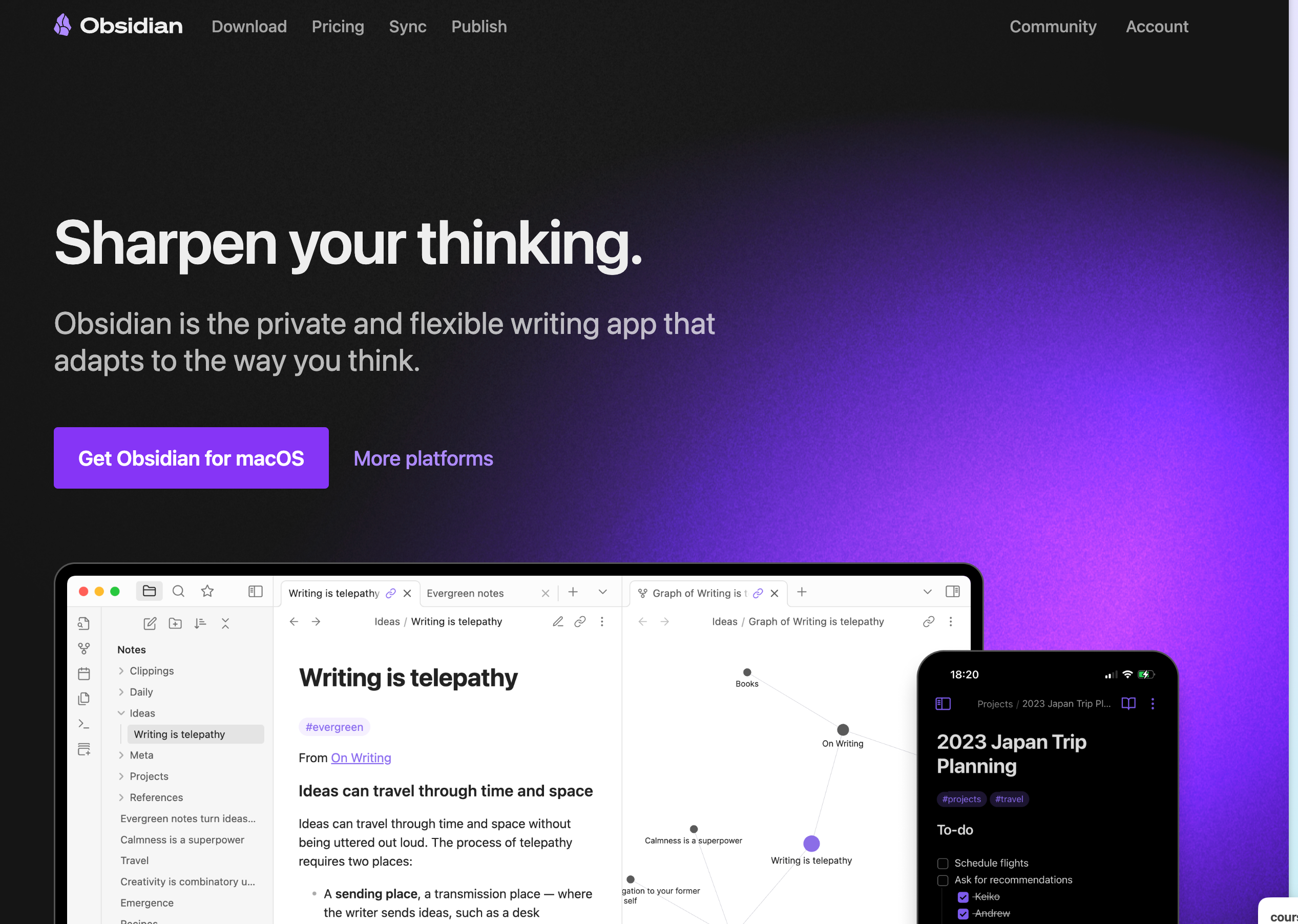
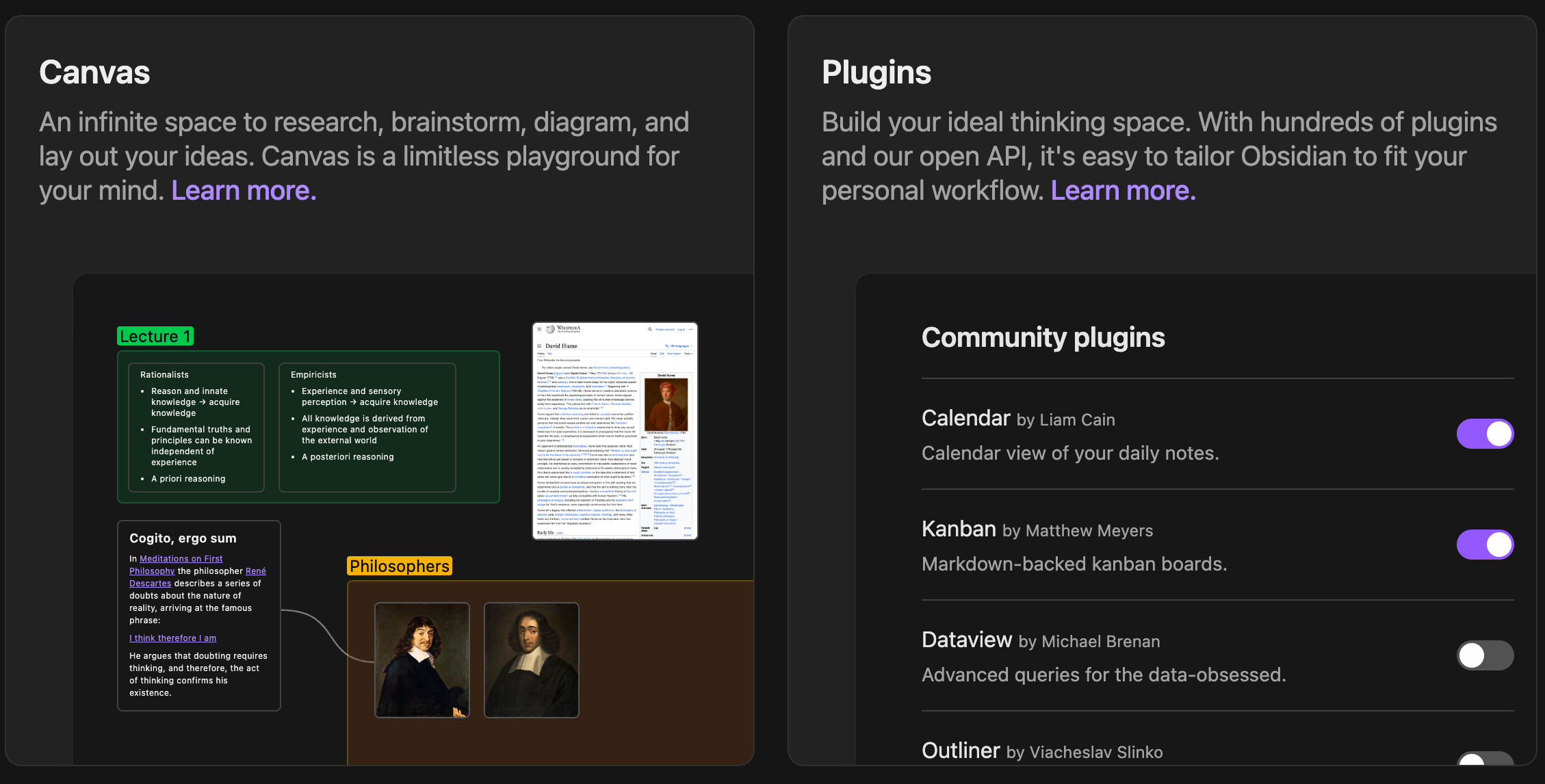
You can set up the sync by the plugin -- remotely save
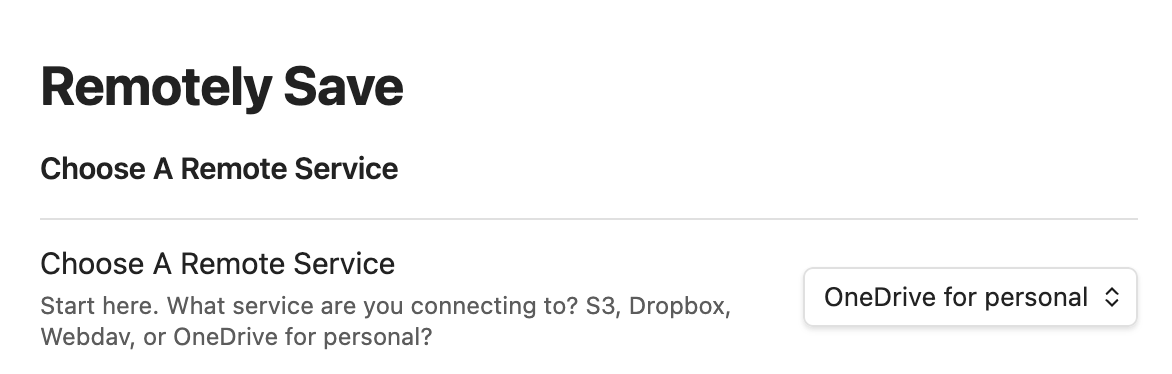
There are many helpful community plugins, download them in setting-community plugins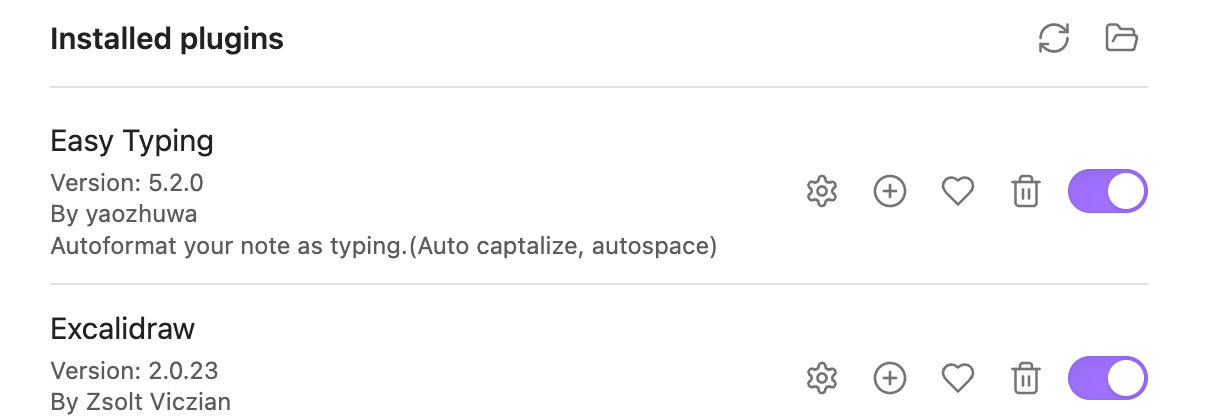
Other tools
Devtoys--little tools for development